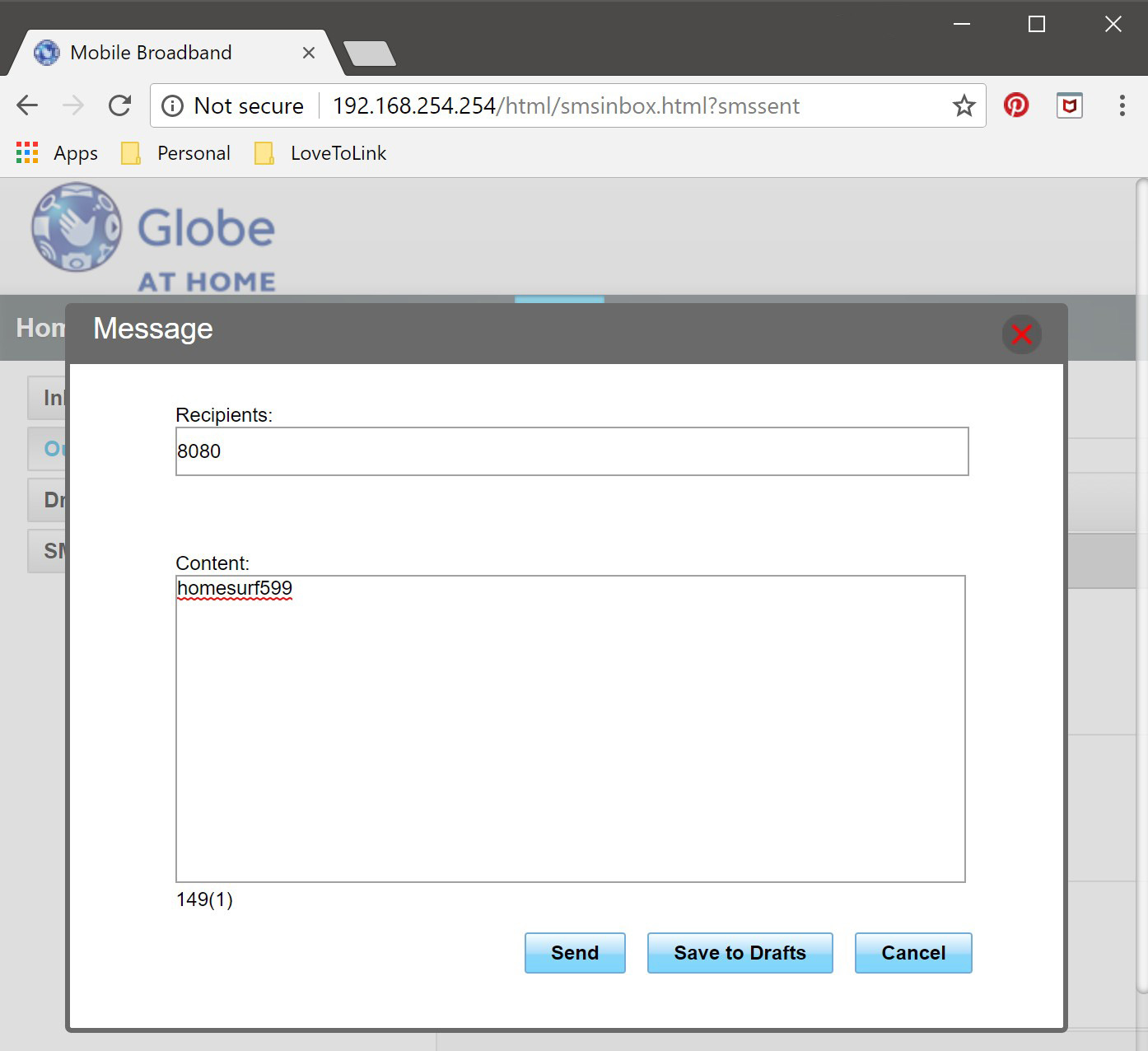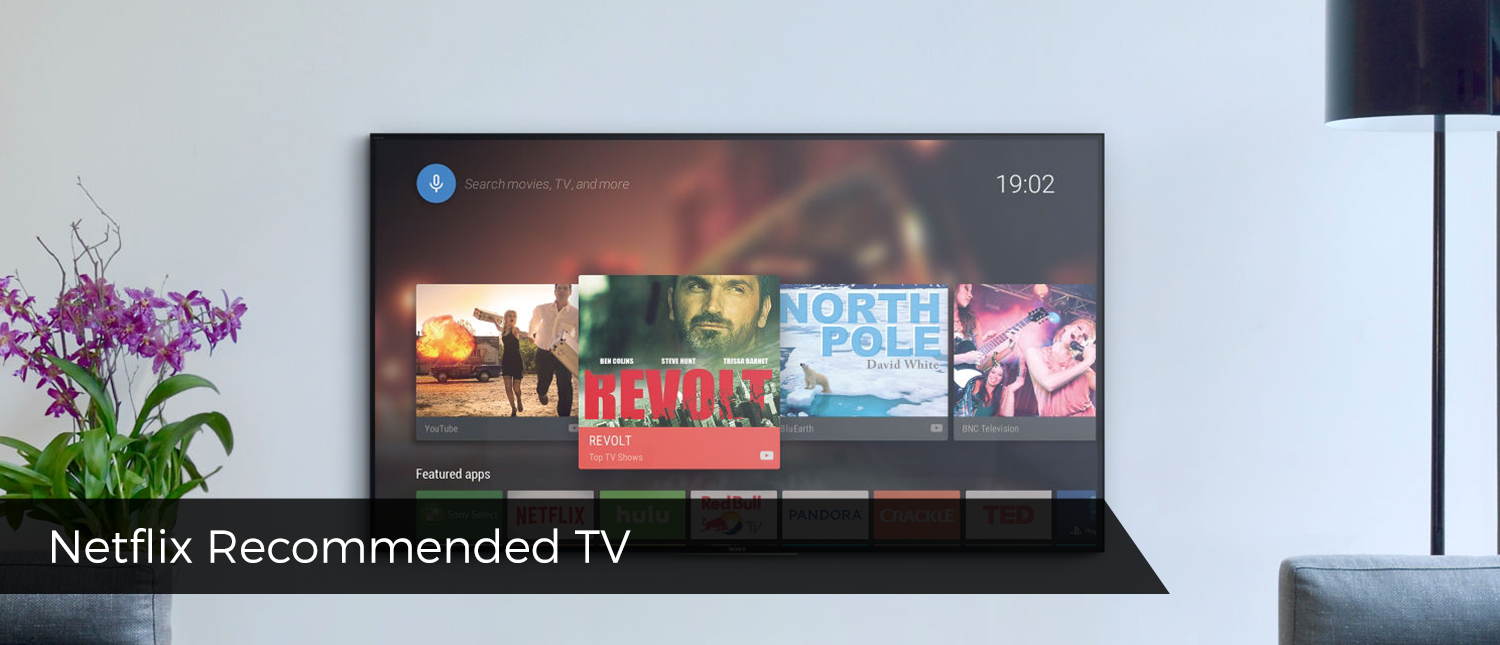JANUARY 2021 UPDATE - OUR BANDWIDTH INCREASED!
Okay I think I've forgiven Converge ever since the October downtime. They were reliable naman for the most part but when they go down, ang tagal ng downtime so it's very difficult to trust them completely. Better have a backup plan, in our case a GOMO sim. Anyway, they promised to increase everyone's speed last year and I only got to confirm it early January. I don't know if it's their way of making up to us or whatever but here's our current speed tests. From 25Mbps we now average 40-50Mbps, sometimes it'll even burst to 70Mbps.
Yun nga lang I noticed how big the gap is between Download and Upload speeds. Fiber is known for having the same, if not almost the same, up and down speeds so I wonder what they did that made the gap this big. Did they secretly downgrade our lines to DSL during that long downtime, and pretended to offer free upgrade so we wouldn't notice or even care? LOL I'm just speculating here feel free to correct me. Though personally I couldn't care less about fiber or DSL as long as I'm getting fast and stable internet connection for the same price. But still, they'd be lying to us if this isn't real fiber.
OCTOBER 2020 UPDATE - 24HRS++ DOWNTIME!!!
And I thought they're doing okay this quarantine but the unexpected outage on OCTOBER 29 which lasted MORE THAN 24HOURS is terribly unacceptable for an ISP and also deeply traumatizing as a for people working from home. The dropped meetings, wasted leaves, and completely unresponsive support team leave no second chances for this damned company.
WARNING if ever you're considering getting them, DO NOT PROCEED, it's a damn waste of time and money. Considering we live so near their headquarters, it's horrifying how slow they responded to the incident and how long it took them to fix OUR ENTIRE AREA'S CONNECTION. Yup, our entire condo and a big round of Pasig neighborhoods got affected. Now that almost everyone is working from home it's a grave disservice to even get an hour of LOS. Imagine the amount of business lost in an hour, multiply that by 24hours and you get a massive outrage at how horrendously incompetent Converge is becoming day after day.
Your clients don't deserve this, Converge. How do you plan to compensate for the lost hours?
-----
ORIGINAL POST - APRIL 2018
This review will cover our experience in getting Converge FiberX installed at our place in Mandaluyong. From initial inquiry to installation and finally to some speed tests, I'll be documenting them all here.
Gist: it took 2 months and it's worth it.
I've been collecting updates and updating this post every now and then whenever I hear back from Converge. It's a good thing the wait is finally over!
We applied for FiberX 1500 which boasts of
real unlimited data (no capping) with up to 25Mbps burst speed, for only ₱1,500 per month. It's their cheapest fiber plan. Additional claims: 30% minimum speed and 80% reliability. So if that's correct we should be getting no less than 6Mbps for this service. I hope so!
February 19, 2018 - Initial inquiry
Called their hotline at (02) 667-0848. Waited 3 minutes in queue. Talked to the sales rep for about a minute regarding the requirements and installation fee and if our condo is truly fiber equipped. I gave my email address and she immediately sent the list of requirements and the application form.
If you're inquiring for the first time here's a list of important questions you should ask. It pays to list down all your concerns cos it's a pain to wait in queue again!
1. Is my area fiber equipped?
2. How much is the installation fee?
3. How much is the initial cash out?
4. Is the modem/router included?
5. Is there a lock-in period?
6. Is there a pre-termination fee?
7. How long does it take to get approved?
Thankfully, most of the information you need is already on their
website, so there's really not much to ask on the phone unless you
can't read didn't do your research. It's also important to have your email address ready and learn to spell it out using the
NATO phonetic alphabet (oscar kilo?). As in. Learning to spell in phonetics can save you from frustration especially when giving out information through phone hahaha.
If possible, get the rep's local number so you can skip the queue if you need to call again.
Here's what I got. There's a fixed rate of ₱2,500 per installation regardless of our unit's distance from the fiber box. There's also 1 month security deposit equivalent to your MSF (monthly service fee). All those to be paid in full upon approval of our application, which could take 2-3 days. So basically we have to cash out ₱4,000 before installation.
Since we're renting a condo unit we were required to submit a Certificate of Residency in lieu of Proof of Billing. The CoR can be acquired from the condo admin. In my case, it only took less than 10mins, so no biggie.
February 21, 2018 - Submitted requirements
Here's everything I sent through email:
1. Filled out and signed application form (front and back)
2. 1 valid government ID with 3 specimen signatures (I used my UMID)
3. Scanned copy of our Certificate of Residency
4. First page of our Lease Agreement (un-notarized draft copy 'cos we couldn't find the original lol)
5. Screenshot of our exact location via Google Earth
February 22, 2018 - Application routed
Received email confirmation that my application has been forwarded to concerned departments for port reservation and validation of documents.
February 23, 2018 - No available facility
Received an email from our sales rep that the nearest facility to our area is not available and that they're waiting for an additional facility to be installed.
I called to clarify what it meant and here's what I learned from the agent who got my call. Their fiber box is only limited to 8-12 ports, once it's full and a new application from the same area is received, that's the time they arrange for a new facility to be installed. Sad part is, it could take 3-5 months to get notified of a new facility, and that's a painfully agonizing wait for us. At least I'm assured that they'll really get into installing a new fiber box. And that there's only 8-12 of us sharing a box.
For now I bought
Globe at Home Prepaid Wifi huhu.
So yeah, this entry is not yet finished. Unless we give up waiting for them hehe, which is very likely. I mean, I just thought about it. I don't think it's practical to get Fiber when you're just renting. You have a 24-month contract with them and if ever you move out during contract period you have to re-install your fiber connection (+₱2,500) to your new place and make sure the fiber box on your new location isn't full. Haaaaaassle! For now we got
Globe at Home Prepaid Wifi. It sucks.
March 26, 2018 - Kept following up
A month after I was informed that there's no available slot, I emailed the sales agent assigned to me if there's any news so far. I could be rushing a bit but I still wanted to take my chances hehe. She didn't reply. I followed up again after 2 weeks. And again, she didn't reply. So I did the next best thing I could think of that doesn't involve calling their hotline, I re-applied online.
April 11, 2018 - Applied again urgh
Funny how I didn't think of just applying online in the first place, their website already has an application form. If you go to their self service site
here you can apply for a connection online. I submitted a valid ID, a selfie of me holding it, and a Certificate of Residency (in lieu of Proof of Billing). At this point I just wanted to push my application up, in case they forgot about it.
Looks like they did, because the following day, a sales agent reach out to me to confirm whether our unit is at the left or right wing. I already answered this in my previous application so I'm thinking they didn't backtrack and thought I was a new applicant. Argh. Either way, I wasn't sure which wing we're on. Our building layout doesn't indicate a left/right wing, and when we asked PMO, they confirmed that there's no left/right wing in our tower, and that it doesn't matter which wing we're on because all the wiring will come from one place. I replied to the agent and said that we're probably on the right wing because when I come out of the elevator, I turn to the right LOL.
And then they said to wait 2-3 days to validate my application.
April 15, 2018 - Finally received a payment notification
This is it! We finally have a slot! I received an email containing my account number and instructions for initial payment. I'm worried if being on the left or right wing matters, because what if we're actually on the left wing? Can't we be accommodated anymore? Anyway I don't care.
They gave me an account number and a deadline of 7 days to pay the initial cash-out worth ₱4,000, otherwise our slot may be forfeited, malas naman na I have no 4k to spare at the moment huhu. Hay jusko. So yun lang, we'll see. Really hope we'll get connected asap. Worst case scenario is that we push with Converge but our landlord refuses to extend our lease. Homaygas.
April 17, 2018 - Paid the initial fee
I used my credit card to pay for the connection fee and security deposit worth 4k. In fairness, Converge offers really convenient payment channels. For the initial payment, you have to access their e-billing portal and select your payment method from there. For the monthly recurring fee you can use any of these methods:
April 21, 2018 - Installation day
I thought I'd give it a week to follow up on my payment, but surprisingly, this morning I received a text message from one of their crew asking if it's okay to install today. Like right now. My husband and I had plans for the day but in our excitement to get connected, of course what's a few hours of delay?! And so I rushed to our admin to get a work permit for them. They got here around 10am and finished installing in 2 hours.
I can't believe it!!! They're finally heeere! They attached a small square panel (ano bang tawag don) beside the outlet that connects the telephone line to the router.
Fortunately, the electrical room is right outside our unit so I guess that helped speed up their communication? The crew who came to our place were very nice as well, and the kuya said if we ever run into any problems we can contact him directly. They capped off the installation by activating our line by calling their office. The entire process took roughly 2 hours.
Aaaaand we're done! WAAAAH!!!
Speed Tests (via Speedtest.net)
| Date |
Time |
Location |
Download (Mbps) |
Upload (Mbps) |
Ping (ms) |
| 04/22/2018 |
1:00 AM |
Mandaluyong |
25.37 |
18.96 |
3 |
| 04/23/2018 |
3:11 PM |
Mandaluyong |
24.7 |
23.8 |
3 |
| 05/14/2018 |
11:18 PM |
Mandaluyong |
20.78 |
23.48 |
2 |
| 05/31/2018 |
3:47 AM |
Mandaluyong |
24.00 |
24.00 |
2 |
| 06/06/2018 |
2:14 AM |
Mandaluyong |
19.90 |
24.20 |
2 |
| 07/11/2018 |
3:00 PM |
Mandaluyong |
Unexpected Down Time |
Up by 6:00pm |
N/A |
| 07/23/2018 |
4:45 PM |
Mandaluyong |
23.7 |
12.8 |
3 |
| 08/03/2018 |
2:00 AM |
Mandaluyong |
Network Maintenance |
Up by 4:00am |
N/A |
| 12/12/2018 |
4:00 PM |
Mandaluyong |
24.0 |
24.0 |
4 |
| 05/03/2019 |
6:59 AM |
Mandaluyong |
24.8 |
24.2 |
2 |
| 10/29/2020 |
6:59 AM |
Mandaluyong |
|
Up after more than 24hrs |
2 |
| 11/17/2020 |
10:00 AM |
Mandaluyong |
Unexpected Down Time |
Up after more than 12hrs |
2 |
We've been exploiting the thing ever since we got connected. It's really freaking fast. We can finally binge on Netflix and get ourselves a Smart TV! Note that we're not gamers okay, so understand that my experience does not speak for the lot. I've heard and read complaints about lagging during playing and I can't vouch for that really 'cos like I said, we're not gamers hehe. At the very least we watch tons of Netflix and Youtube, browse social media, play Clash Royale, download movies via torrent, and occasionally work from home using remote desktop/citrix applications --- with our current online needs Converge is definitely reliable. :)