Following the announcement that Google Adsense will stop dispensing earnings through Western Union by early next year 2021, here's how you can update your payment details to use your local bank instead.
Link to announcement: https://support.google.com/adsense/answer/10000451
While check payment is still available as an option, I generally don't recommend it because as I've read, the check takes a while to reach your address, around 6 days compared to 2 days in wire transfer.
Until when can I use Western Union as a payment option?No specific date but safe to say you have until end of this year 2020 to continue withdrawing using Western Union. But for your own sake, use a different payment method already hehe.
Related: How to claim your Google Adsense payment via Western Union in the Philippines
Do I need to create a dollar account for this?No need. Your local peso account can receive dollar payments. The bank will automatically convert the remittance to its peso equivalent using prevailing forex rates.
But if you have an existing dollar account, you can also use that to avoid conversion loss. And if you feel like it will be beneficial to open up a dollar account, you may also do that. Just note that dollar accounts usually require $500 maintaining balance. Your choice hehe :)
For the Swift Codes, see table below. I've highlighted the most popular banks here in the Philippines. I personally added my BPI account as a payment method though I also have BDO and Union Bank. I got this list from grit.ph
How do I add a payment method using wire transfer?
The steps in adding a payment method is pretty straightforward once you login to your Google Adsense account:
- Go to Payments
- Manage payment method
- Add payment method
- Add new wire transfer details
For the details, you'll need the following:
- Beneficiary ID - keep blank
- Name on bank account - I submitted in this format: first name middle initial lastname (ie. Juan Gabriel A. Dela Cruz)
- Bank name - I submitted the bank's full name (ie. Bank of the Philippine Islands)
- SWIFT BIC - Refer to table below. For BPI it's BOPIPHMM
- Account number - your account number, no dashes or spaces
- Intermediary bank - keep blank
- FFC or FBO - keep blank
Check 'Set as your primary payment method', click Save, and you're done.
Here's a sample:
| BANK NAME | SWIFT CODE |
|---|---|
| ASIA UNITED BANK CORPORATION | AUBKPHMM |
| AUSTRALIA AND NEW ZEALAND (ANZ) BANKING GROUP LIMITED | ANZBPHMX |
| BANK OF COMMERCE | PABIPHMM |
| BANK OF THE PHILIPPINE ISLANDS (BPI) | BOPIPHMM |
| BANCO DE ORO (BDO) UNIBANK | BNORPHMM |
| CHINA BANKING CORPORATION (CHINABANK) | CHBKPHMM |
| CHINATRUST (PHILS.) COMMERCIAL BANK MANILA | CTCBPHMM |
| CITIBANK N.A. (CEBU BRANCH) | CITIPHMXCBU |
| CITIBANK N.A. (MANILA HEAD OFFICE) | CITIPHMXV |
| CITIBANK SAVINGS INC. | CITIPH2X |
| DEVELOPMENT BANK OF THE PHILIPPINES (DBP) | DBPHPHMM |
| EAST WEST BANKING CORPORATION | EWBCPHMM |
| HONGKONG AND SHANGHAI BANKING CORP. (HSBC) CEBU BRANCH | HSBCPHMMCEB |
| HONGKONG AND SHANGHAI BANKING CORP. (HSBC) MANILA HEAD OFFICE | HSBCPHMM |
| HSBC SAVINGS BANK (PHILIPPINES) INC. | HBPHPHMM |
| LAND BANK OF THE PHILIPPINES | TLBPPHMM |
| MAYBANK PHILIPPINES INC | MBBEPHMM |
| METROPOLITAN BANK AND TRUST CO. (METROBANK) | MBTCPHMM |
| PHILIPPINE BANK OF COMMUNICATIONS (PBCOM) | CPHIPHMM |
| PHILIPPINE BUSINESS BANK (PBB) | PPBUPHMM |
| PHILIPPINE NATIONAL BANK (PNB) | PNBMPHMM |
| PHILIPPINE SAVINGS BANK (PS BANK) | PHSBPHMM |
| PHILIPPINE VETERANS BANK | PHVBPHMM |
| PHILTRUST BANK (PHILIPPINE TRUST COMPANY) | PHTBPHMM |
| RIZAL COMMERCIAL BANKING CORPORATION (RCBC) | RCBCPHMM |
| ROBINSONS BANK CORPORATION | ROBPPHMQ |
| SECURITY BANK CORPORATION | SETCPHMM |
| STANDARD CHARTERED BANK | SCBLPHMM |
| UNION BANK OF THE PHILIPPINES | UBPHPHMM |
| UNITED COCONUT PLANTERS BANK (UCPB) | UCPBPHMM |
That's it. Hope this helps. :)


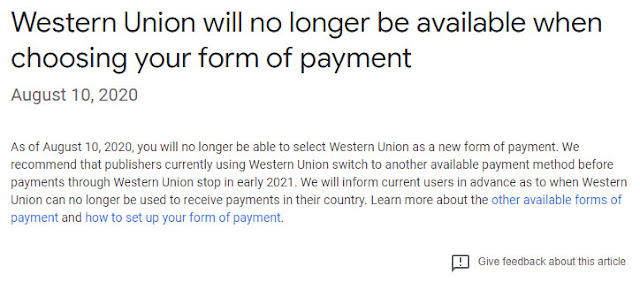
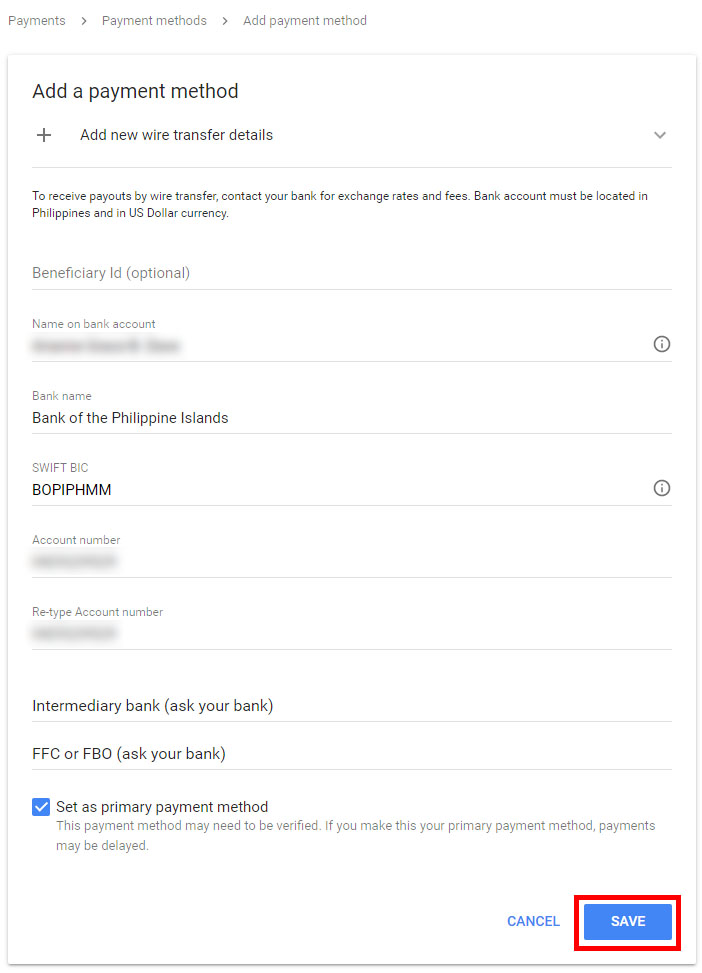

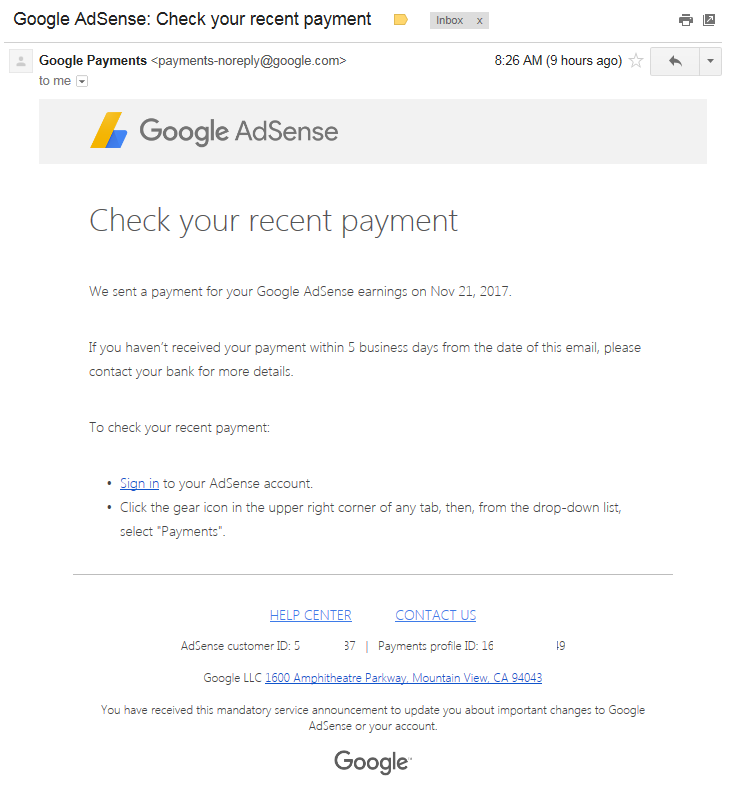


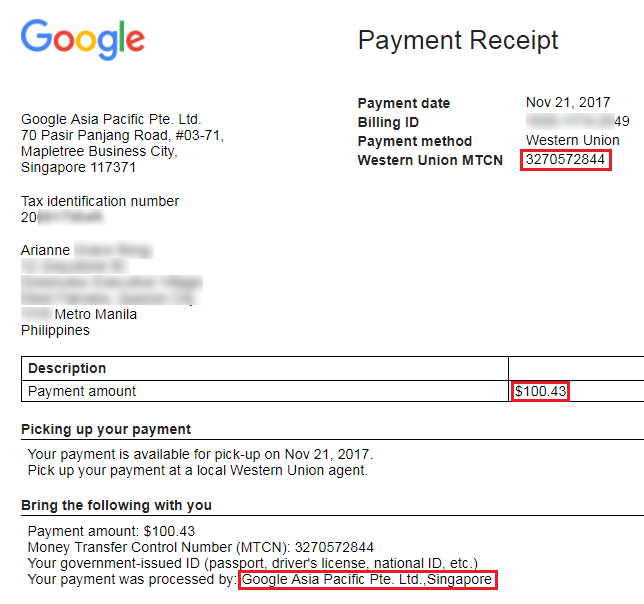
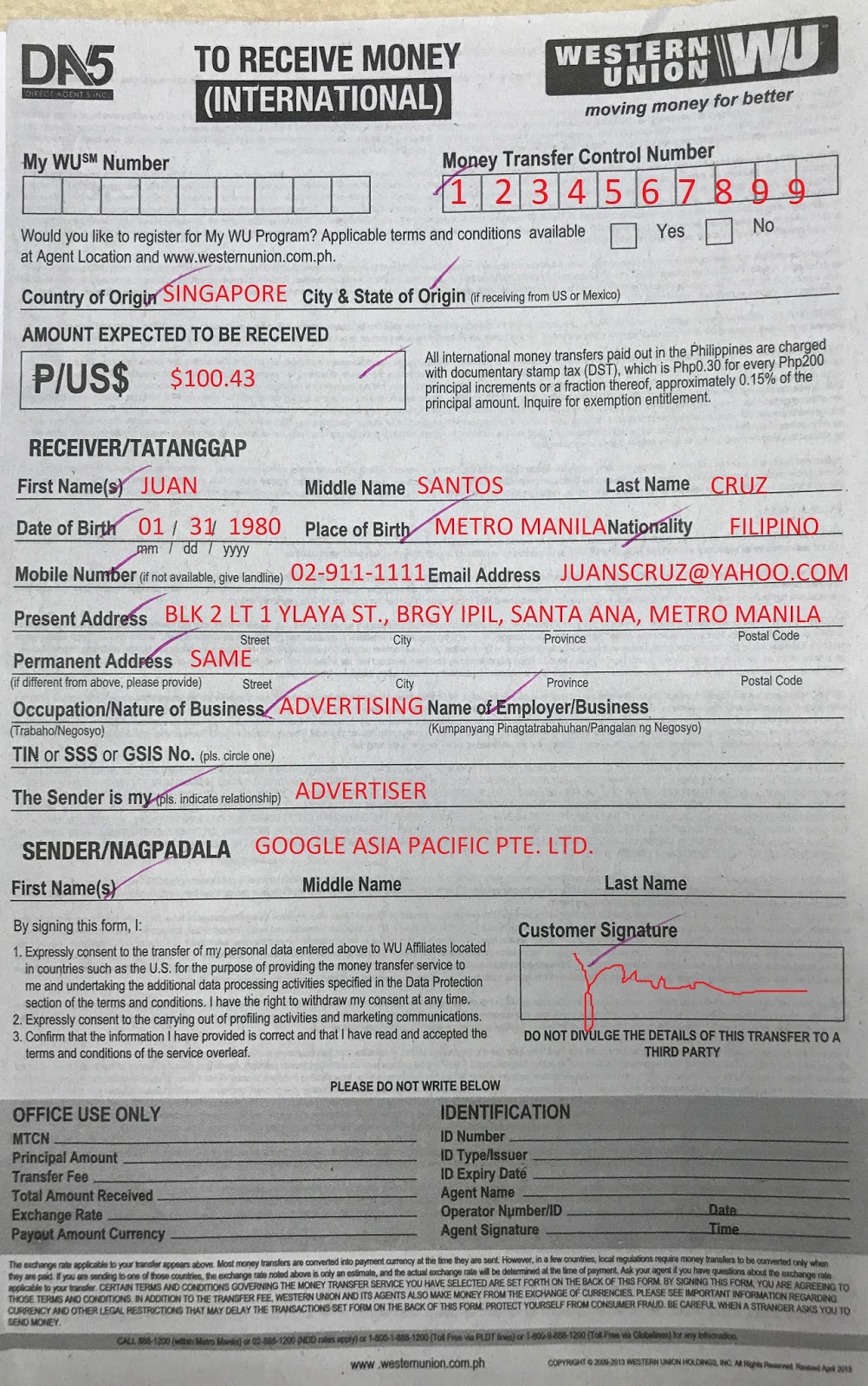
















.jpg)