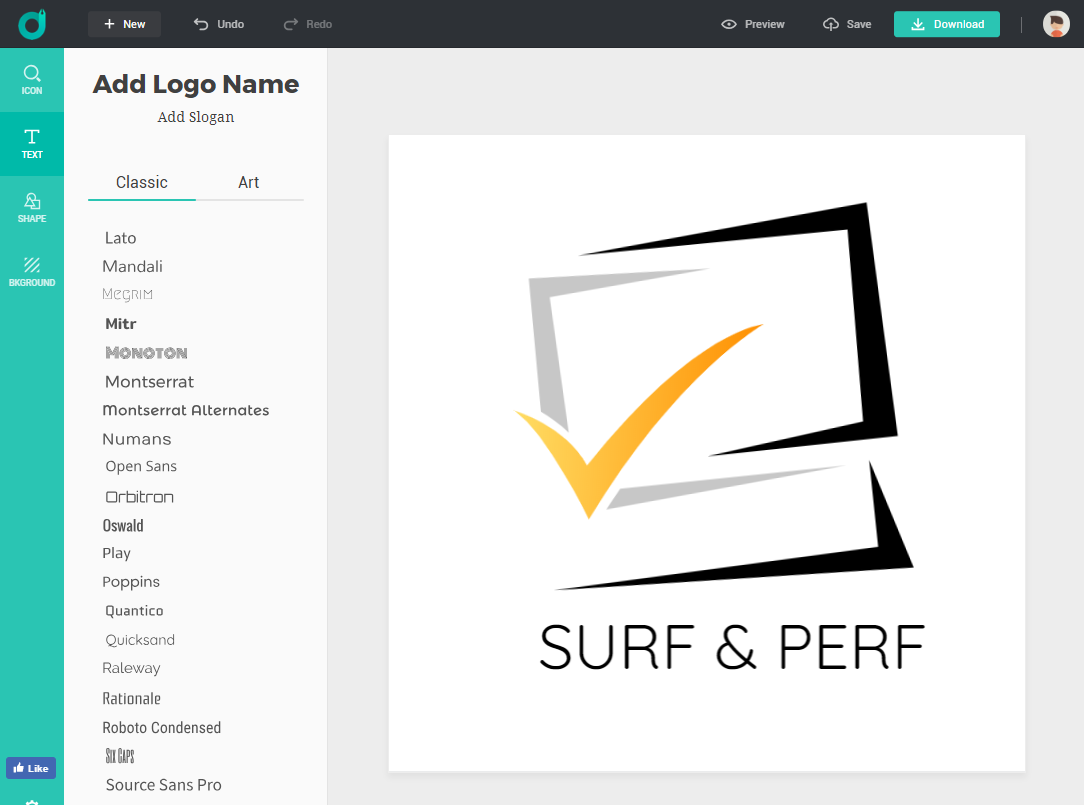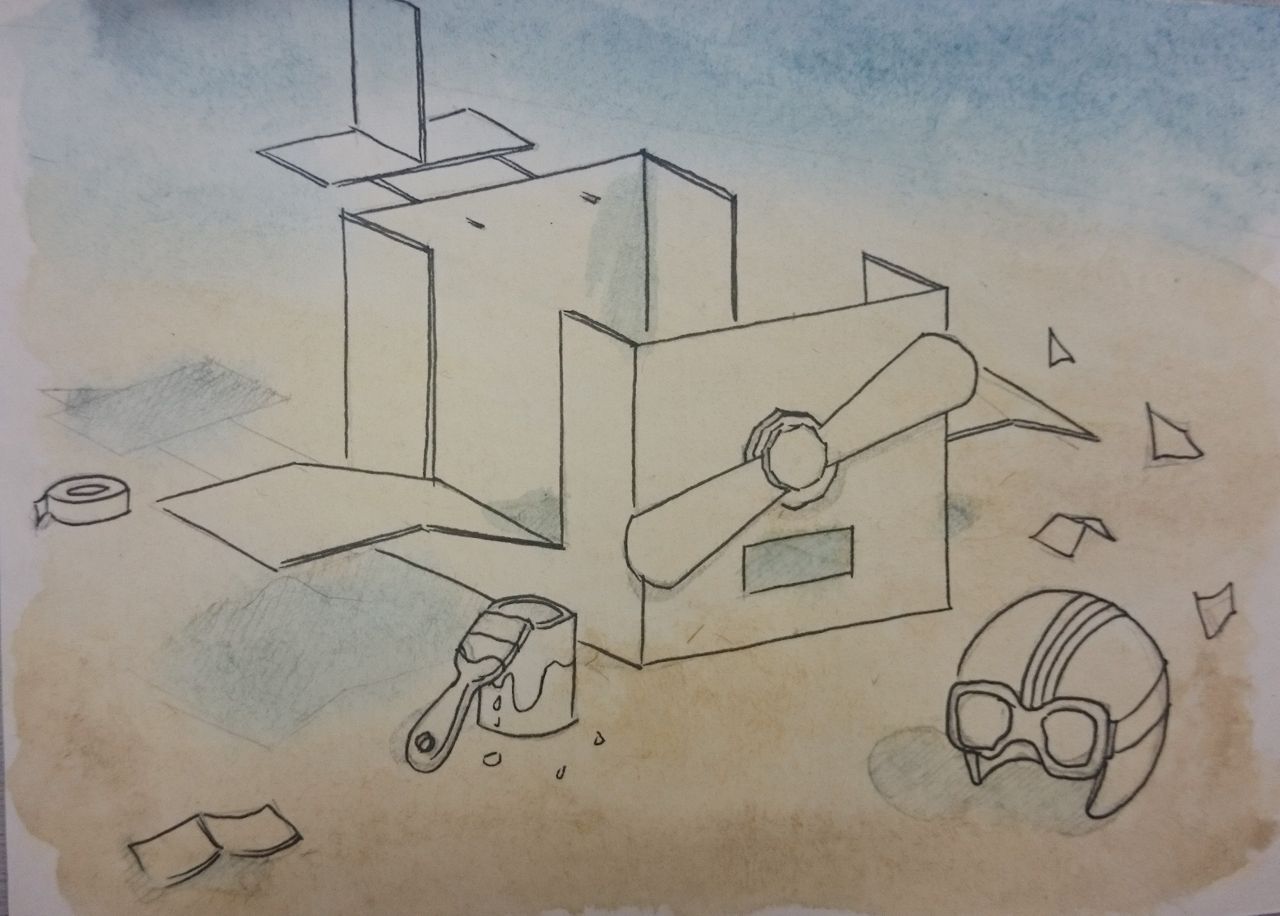This has been the most stressful day of my career here at the firm. I accidentally truncated a table that removed everyone's leave records. Easily trumps the infinite loop issue I had back then by a big notch. This has been my biggest ~work~ mistake and I'm so embarrassed by it huhu.
We were able to restore a backup copy of the table but the data was only until 1pm today. I deleted the records around 5:30pm so that leaves us with 4.5 hours of data gap where I could only hope no one tried to request or approve leaves. I'm so close to asking those who logged in between that gap to know if they made any leave transaction. Just to remind them to file them again, cos you know, they're gone. And I just want to make sure. But heck I'm too tired and right now I'm just kindof wallowing in my mistake. I tried to look for the logs but wtf for some reason there are no logs for the day! I'm suspecting the app isn't logging prod transactions at all and it's so weird but I already got an idea. My goodness.
I haven't touched the system in 4 hours now and while a part of me wants to continue working, I don't feel like coding 'cos I don't want to make any more mistaaaakes huhuhu. May trauma paaaaaa huhu!
Gosh I don't even know what to work on next! Whew. This is definitely not the Friday I was expecting. I was looking forward to continuing working on my dev tasks. I was having fun. I actually think I'm on a roll, little did I know this snowballing mojo of confidence would be smashed by a careless mistake. I was working too fast, missing the little details, relying on muscle memory, trusting my productive streak. Heck I just got a commendation yesterday for deploying a robot and now this?
Man I deserved this right? I know I did. I was being complacent and too confident with my work. What a slap. As much as I needed this wake up call, I didn't want to affect prod data just to learn a lesson! Huhuhu
Anyway. I have so much to thank my teammates for and Lani too our server girl whom I called first to ask if they have database backup. My team mates swooped to the rescue and looped in my boss. Juskooo I wouldn't have the heart to tell my boss I did something wrong when I haven't fixed it. The horrorrrr. They reassured me everything's gonna be alright, we have backup, we'll definitely get a development database now.... but argh. Stuff like this just kinda lingers on me. And I just realized, in my 7 years of working, that I'm not mature yet. What would I do without my teammates' support and my boss' supervision. I'm a frkn child I could cry!
I'm still mourning for the data we may have lost forever. Huhuhu
Anyway. Here's a distraction. Trifold brochure design for one of my friends.
We were able to restore a backup copy of the table but the data was only until 1pm today. I deleted the records around 5:30pm so that leaves us with 4.5 hours of data gap where I could only hope no one tried to request or approve leaves. I'm so close to asking those who logged in between that gap to know if they made any leave transaction. Just to remind them to file them again, cos you know, they're gone. And I just want to make sure. But heck I'm too tired and right now I'm just kindof wallowing in my mistake. I tried to look for the logs but wtf for some reason there are no logs for the day! I'm suspecting the app isn't logging prod transactions at all and it's so weird but I already got an idea. My goodness.
I haven't touched the system in 4 hours now and while a part of me wants to continue working, I don't feel like coding 'cos I don't want to make any more mistaaaakes huhuhu. May trauma paaaaaa huhu!
Gosh I don't even know what to work on next! Whew. This is definitely not the Friday I was expecting. I was looking forward to continuing working on my dev tasks. I was having fun. I actually think I'm on a roll, little did I know this snowballing mojo of confidence would be smashed by a careless mistake. I was working too fast, missing the little details, relying on muscle memory, trusting my productive streak. Heck I just got a commendation yesterday for deploying a robot and now this?
Man I deserved this right? I know I did. I was being complacent and too confident with my work. What a slap. As much as I needed this wake up call, I didn't want to affect prod data just to learn a lesson! Huhuhu
Anyway. I have so much to thank my teammates for and Lani too our server girl whom I called first to ask if they have database backup. My team mates swooped to the rescue and looped in my boss. Juskooo I wouldn't have the heart to tell my boss I did something wrong when I haven't fixed it. The horrorrrr. They reassured me everything's gonna be alright, we have backup, we'll definitely get a development database now.... but argh. Stuff like this just kinda lingers on me. And I just realized, in my 7 years of working, that I'm not mature yet. What would I do without my teammates' support and my boss' supervision. I'm a frkn child I could cry!
I'm still mourning for the data we may have lost forever. Huhuhu
Anyway. Here's a distraction. Trifold brochure design for one of my friends.
Happy weekend I guess.