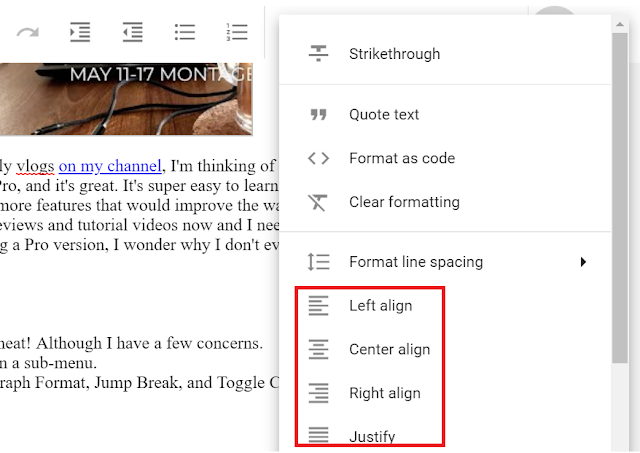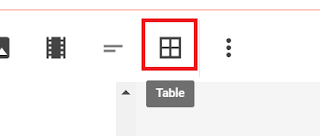- It's still considerably below what the average parking rate is in this property, in this year.
- Our next lease will start on July pa naman, so it's not really short notice.
- I doubt we'll get a better deal if we move. First level parking near elevator is a premium spot to me.
So yeah, we renewed and got the PDCs ready. 👍 Also, I can't be angry at our parking landlord because it'll be awkward in our Facebook group if I start looking out for a new spot, and most importantly she's sister-in-law to one of my former managers hahaha. So yeah, behave ako lol. FYI we currently pay ₱5k for parking. If it's any consolation, a friend who lives in the neighboring condo pays ₱10k. Hehe okay.
// My spending habits are kinda normalizing now too lol. I'm draining my allowance getting stuff online. I thought I'd want to buy less this ECQ but no, I have all the time to browse Shopee and Lazada! It's a trap! Plus all my favorite foods can deliver now so who's gonna stop my laziness from spending more? It started with an overpriced sleep mask, then an android streaming box (for my parents), then we decided to do take-out dinners every weekend, i bought a pair of apple airpods, ordered watercolor journals, and just now a set of wireless keyboard and mouse.
I actually want to get more things, my ECQ wishlist is shaking.
// My latest purchase, the wireless keyboard, is actually an attempt to improve my current WFH setup and make it more conducive to work. Laptops kill my developer mojo. I need a full keyboard. I've coordinated with our office so I could pick-up my monitor, and also get some stuff from my pedestal. I'm set to drop by this Friday. Hopefully no trouble with the checkpoints, and no traffic too.
// I want to plant basil so I can make homemade pesto spread. But where to get gardening soil, and seeds too?
// You know how I've been making weekly vlogs on my channel, I'm thinking of changing my mobile video editor. I'm currently using InShot Pro, and it's great. It's super easy to learn, has a lot of options, but at the end of the day I'm looking for more features that would improve the way I edit. It's great for montages, but I'm trying to make more reviews and tutorial videos now and I need more than the traditional features. Considering I'm using a Pro version, I wonder why I don't even have PIP and video collage options.
Any recos for a mobile video editor? :D
// This new Blogger post editor is pretty neat! Although I have a few concerns, mostly regarding their choice of icons for the toolbar.
Update: I figured that part of the toolbar is hidden because I was using a laptop with a smaller screen size. After switching to a monitor, I'm seeing all options in one row now.
Text align options should not be hidden in a sub-menu, it's one of my most commonly used option, so it breeaks my user experience having to click more just to get there. If there's a keyboard shortcut for those, much better!
A lot of menu icons are confusing. Paragraph Format, Jump Break, and Toggle Caption buttons all look like Text Align options.
Font Type button looks unfamiliar.
Table button looks like Border options.
I find the toolbar icons in this new post editor less intuitive than the previous one. Considering it's a Google product they should at least consider following a standard right? Take Google Docs editor for reference, I mean. They were able to stretch the editor to a full width, they should've maximized the space on the toolbars.
Anyway. I do like that it's neater, wider, and the preview option allows you toggle between device types so you can see how the post looks on mobile devices too.
Hope they improve this editor!
:)